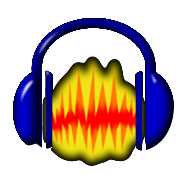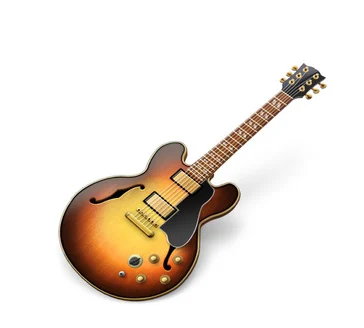FL Studio
A digital audio workstation for producers and artists to create, edit, compress, and mix multi-track music projects
- Category Design Software
FL Studio is a digital audio workstation that facilitates music production. It has integrated features that allow the producer to compose, record, edit, and mix professional quality music.
In simple terms, FL Studio is a top-rated audio editing software that essentially simplifies the music production process.
Features of FL Studio
Deployment support
FL Studio software can launch and run across multiple devices and operating systems such as the cloud, web-based platforms, Mac, Linux, and Windows desktops, Android, iPad, and iPhone devices.
Pricing tiers and packages
FL Studio comes in different packagers depending on user’s needs and budget. These packages are fruity edition, producer edition, signature bundle, as well as all plugins edition. Accordingly, all these editions bear different price tags owing to the number of features and privileges attached to the package.
Audio recording
FL Studio allows the audio producer to record both the external audio sources connected to their audio device input as well as internal audio produced by instruments. This allows the user to produce a mix of the finest of both worlds.
Native plugins
FL Studio comes with multiple plugins and generators crafted in the software’s own plugin infrastructure. It also supports and integrates well with other third party plugins such as the VST, and DirectX. FL Studio also comes with a wide variety of synthesizers that are either demos or full versions.
Interactive graphic user interface
This FL Studio interface provides an extensive pattern-based music sequencer that aids the entire process of recording, editing, and music playback.
Lifetime free updates
Users of FL Studio are afforded free updates after one-time purchase of the software for the rest of the use, with access to full features.
Virtual studio technology
FL Studio can be used as a virtual studio technology element in other digital audio workstation programs. That means, integration with other programs is seamless.
Virtual effects
FL Studio is richly embedded with diverse sound processing effects like the equalization, compression, distortion, phaser, reverb, among others. These effects empower the audio producer with more control and options to enhance the audio quality.
Pros of using FL Studio
- Great timeline interface that is also easy to use.
- Does not necessarily require a high spec machine to launch and run.
- Offers a wide range of built-in production samples and plugins to aid a beginner especially.
- Offers a great musical instrument digital interface (MIDI) support.
- Provides great support in terms of sound organization as well as composition arrangement.
- It comes in both desktop and mobile versions that easily integrate with each other.
- Allows files exportation to a different interface or program.
- It comes with a demo version to try the software.
- Offers great sound quality.
- Provides a friendly user interface for the novice users.
Cons of using FL Studio
- Lacks elaborate tutorial support for beginners.
- The mobile version offers less functionality than the desktop version, thus needing to complete the production on a desktop interface.
- The mobile version tends to crash every so often when handling large files.
- Minimal user control as most key processes and functions are pre-defined in the software.
- Does not offer a free version.
- Company
- Image LIne
- HQ Location
- Ghent, Belgium
- Year Founded
- 1992
- LinkedIn® Page
- https://www.linkedin.com/company/2024386 (67 employees)